How To Use WordPress Gallery Plugin To Desire?
3 min read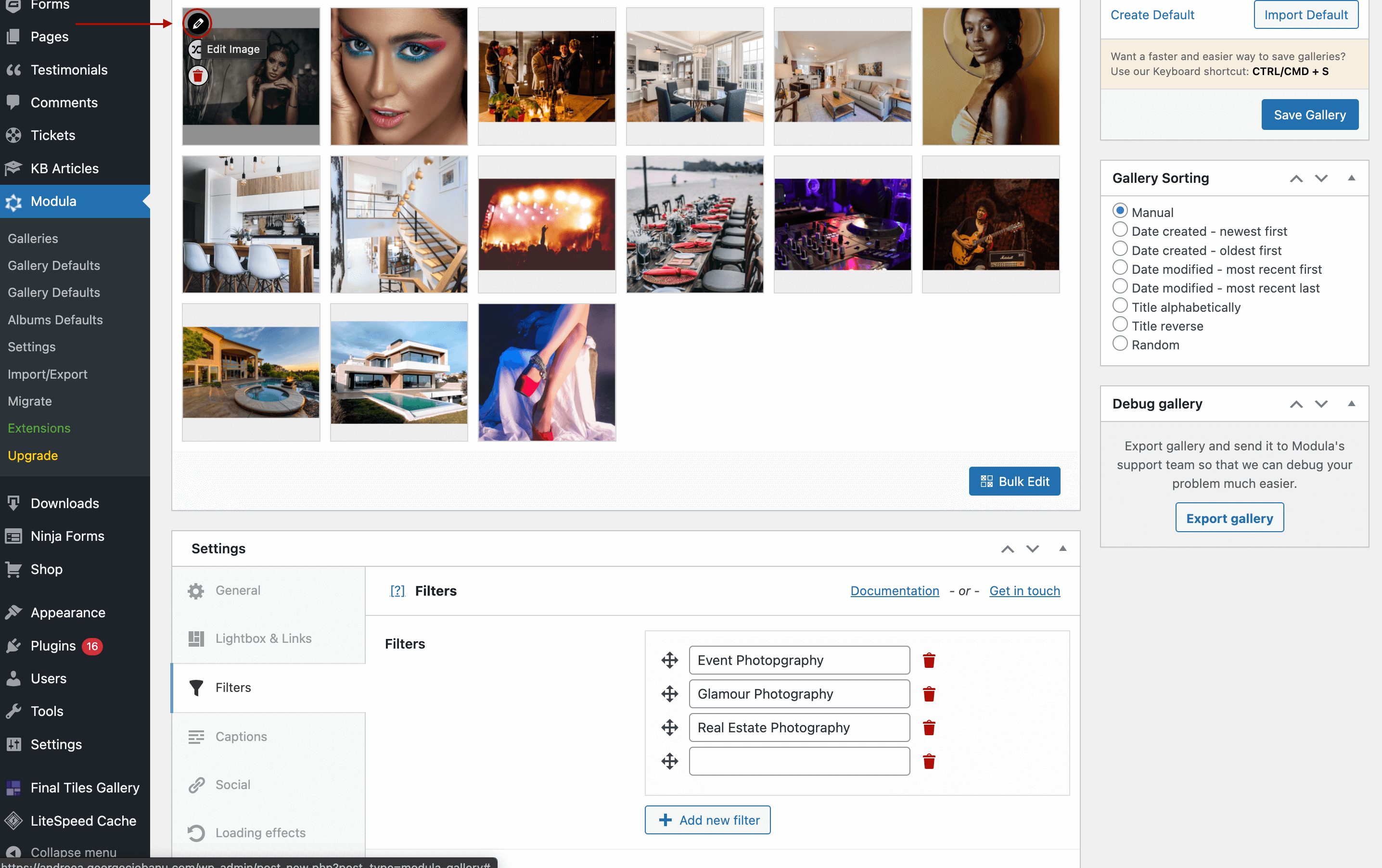
A WordPress gallery plugin is essential for photographers who want to sell their images online. It allows you to easily create beautiful image galleries that can be displayed on your website or blog. In addition, the plugin provides numerous features that make it easy to sell your photos online.
With the help of this plugin, you can easily create a gallery of images that can be displayed on your website or blog. In addition, the plugin provides numerous features that make it easy to sell your photos online.
If you are a photographer who is looking for an easy way to sell your photos online, then the WordPress gallery plugin is the perfect solution for you. With this plugin, you can easily create a gallery of images that can be displayed on your website or blog.
How to use a WordPress Gallery Plugin?
If you’re looking to add a gallery to your WordPress site, there are a few things you’ll need to consider. First, decide what type of gallery you want to create. There are many different plugins available, each with its unique features. Do you want a simple image gallery? A video gallery? An eCommerce gallery? Once you’ve decided on the type of gallery you want, you can start looking for plugins.
When choosing a WordPress gallery plugin, look for one compatible with your version of WordPress and your theme. You’ll also want to ensure the plugin has all the necessary features. For example, if you sell your images online, you’ll need a plugin that includes eCommerce features.
Once you’ve found a plugin you like, install it and activate it on your WordPress site. Then, create a new page or post and click the “Add Media” button. Next, select “Create Gallery” from the menu that appears. Next, choose the images you want to include in your gallery and click on the “Create Gallery” button.
Your WordPress gallery is now ready for use! You can add it to any page or post on your site or even use it as a stand-alone page. Just remember to insert the shortcode provided by the plugin into your post or page.
You can also use a Gutenberg block because WordPress’s editor blocks known as Gutenberg blocks are used to create content layouts. It gives more control to the user on how the content is being displayed on the website.
Why Use A WordPress Gallery Plugin?
If you’re a photographer or an artist, and you are wondering how to sell your images online. And if you’re using WordPress to power your website, you may be wondering how to best display your images and sell them directly to your audience.
A good gallery plugin will provide an attractive way to showcase your work and give you the tools you need to sell your images directly from your website. In this post, we’ll look at some of the best WordPress gallery plugins available and tips on choosing the right one for your needs.
What to Look for in a WordPress Gallery Plugin?
When choosing a WordPress gallery plugin, there are a few key features to look for:
Ease of use:
The plugin should be easy to set up and use, with clear instructions on adding images and creating galleries.
Flexibility:
The plugin should offer various options for displaying your pictures, including masonry layouts, light boxes, and slideshow views.

Image protection:
Some plugins offer features like watermarking or password protection for your galleries, which can help deter unauthorized use of your images.
Responsive design:
Make sure the plugin you choose produces galleries that look great on all devices, from desktop computers to mobile phones.
Compatibility:
Check to see if the plugin is compatible with your version of WordPress and any other plugins or themes you’re using.
Conclusion
A good WordPress gallery plugin can be a valuable tool for photographers and artists who want to sell their work online. When choosing a plugin, look for one that’s easy to use, offers plenty of flexibility, and includes features like image protection. And make sure the plugin you choose is compatible with your version of WordPress and any other themes or plugins you’re using.
If you are looking for a plugin FooGallery is a great option that offers all of the features mentioned above. And if you need help setting up your gallery, Foo Gallery offers excellent customer support.






